wsappx占用cpu, wsappx 可以關掉嗎?wsappx無法停止怎麼辦?如何停止wsappx程序?
打開regedit.msc(Registry Editor)這個小程序,找到下面位置:
Computer\HKEY_LOCAL_MACHINE\SYSTEM\CurrentControlSet\Services\AppXSvc
Computer\HKEY_LOCAL_MACHINE\SYSTEM\CurrentControlSet\Services\ClipSVC
在右邊找到 “start” 如下圖, 改變數字改and change its value from 3 to 4.
上面的方法後來證明沒有效果,因為把wsappx關掉了,但是卻有其他的程序在後台運行,真正吃CPU的問題並沒有解決。
最後找到問題的根源,原來把新版中文注音輸入法改成舊版注音輸入法,所有問題都解決了,wsappx就不會在後台運行吃CPU了。
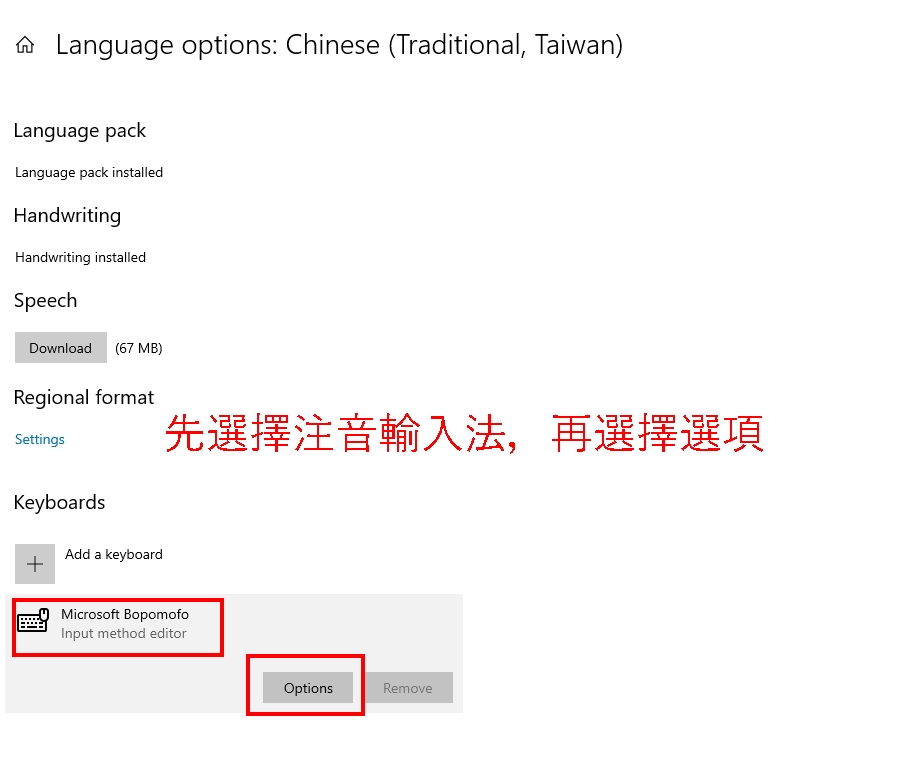
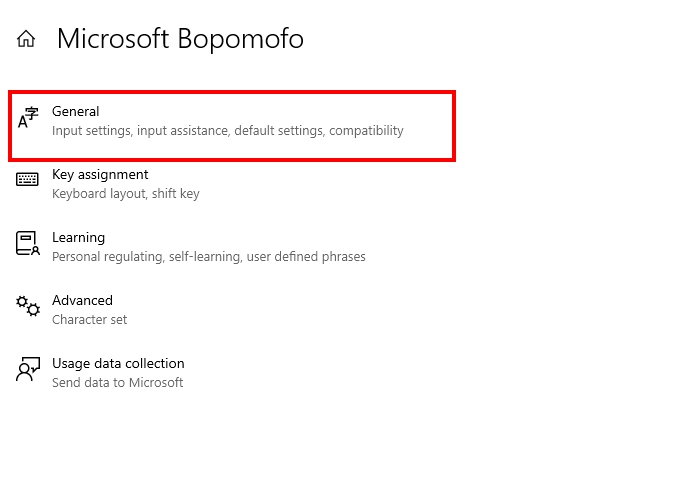
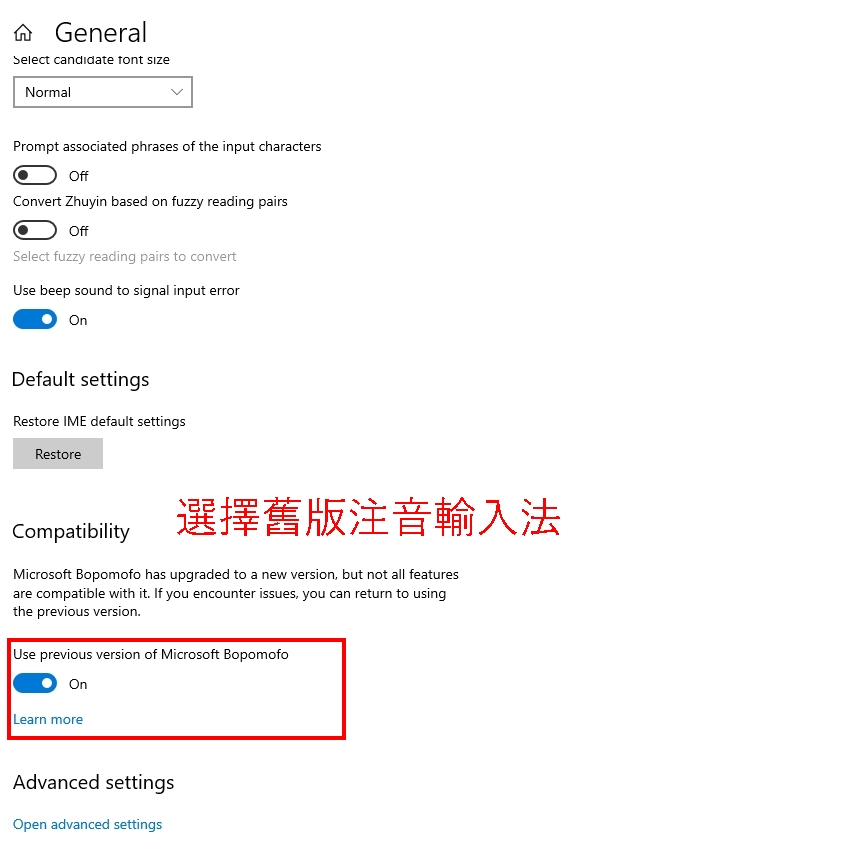
HKEY_LOCAL_MACHINE\SYSTEM\CurrentControlSet\Services\TimeBroker
HKEY_LOCAL_MACHINE\SYSTEM\CurrentControlSet\Services\TimeBrokerSvc
Find “start” on the right side, and change its value from 3 to 4.
Please note that modifying this value may affect Cortana’s performance, as it is one of the possible reasons for high CPU usage.
If you don’t use Cortana, you can try this method.